Where Do I Put Keywords on My Therapy Website?
It’s a question that I hear quite a bit. After therapists have completed their keyword research and know which terms they are targeting, the next step is to place those keywords on your website- but where?
Sewing keywords, or even better, keyphrases into your content is going to help you get noticed by Google and start to climb the ranks.
Here are the top places to put your keywords (in order of importance):
1. Title of the Page
One of the most impactful and simplest places to put your keywords is in the title of the page. Take the term that is searched the most, and make sure it is in your title. If it’s the first thing in your title, that’s even better!
Remember that while you can write a title that’s very long, only so many characters are going to show up on Google. The standard is no more than 65 characters.
This will allow your entire title to show up in the Google search results, so people will know exactly what the content is before they click. Ideally, you don’t want your title to be cut off in the search results.
Don’t worry about having to count the number of characters in your title though, a plug-in like Yoast will take care of this for you. If you haven’t downloaded Yoast yet, do it now as it’s going to make several of the other keyword placement suggestions a lot easier.
2. Meta Description
The meta description is the information that shows up under your page title in the Google search results. This is an excellent place for keywords as it also shows up when someone searches for the information.
Keep in mind that Google wants to show people the most relevant results for their search query, so having your keywords in the title and the meta description is a must.
There are a few ways you can alter the meta description on a webpage, but by far the easiest is to use Yoast. When you’re editing a page in the WordPress editor, scroll down until you see Yoast. It’ll look something like this:
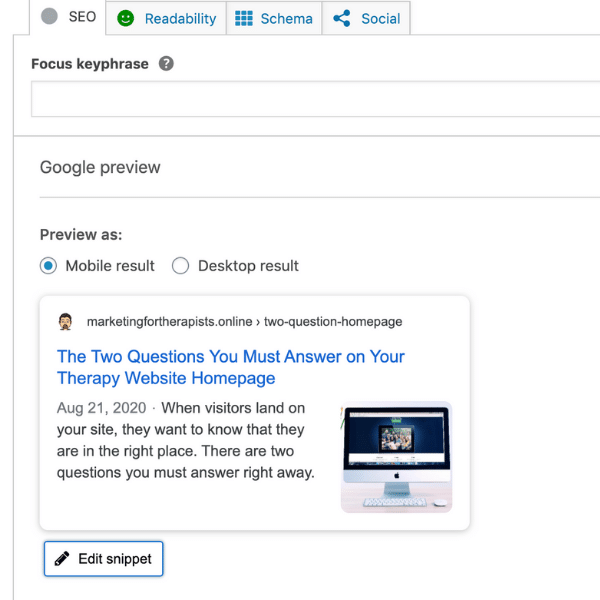
Once here, click “Edit snippet” in order to access the meta description field. Here would want to describe the content of your page or blog post and imbed some keywords.
You want it to sound natural. A meta description that’s simply a list of keywords and phrases is not going to help you.
You also want to use as close to the character limit as you can. This gives you the most space to sew in keywords and also intrigue the potential website visitor. The objective is to get them to click.
3. The Body of Your Content
The third most important place to use your keywords is in the content of your therapy page or blog post itself. If your keywords are related to reducing anxiety, your content should reflect that.
Keyword placement and keyword density (how often your keyword shows up on the page) are both very important. That being said, Google has become pretty smart over the years, so it’s no longer necessary to simply repeat the same exact keywords over and over.
Google knows that counseling and therapy are related terms and will still rank your website higher for both. If you’re targeting ‘anxiety therapy’ as your keyword, you can use terms like ‘counseling for anxiety’ and ‘anxiety treatment’ as well.
4. Header Tags (like this one)
Headers are not only great for breaking up your content into skimmable chunks, they are also a great place for keywords.
You generally want to use an H₂ tag for breaking up the various sections of your text. If you have subheadings underneath these sections, you’re going to want to use smaller and smaller header tags, so H₃ or H₄ for example.
In most editors, you do this by highlighting the text then select the style from a dropdown menu. (The text here is paragraph.)
Don’t stress about this too much. Most blogs will use 1, maybe 2, header types. Just know that headers help Google (and your visitors) more easily identify what your content is about.
5. Page URL
Putting a few keywords into the URL of your page to blog post is also a good idea. You’ll want to change the default settings in WordPress to enable custom URLs.
Once you do that, it’s back to the Yoast snippet editor where you will find a field for the slug as well. This is the bit that follows the dot com on any webpage.
Some people choose to simply use the title of their blog post here while others simply use the keywords they want to rank for. This is another area where you want to be cautious to not get carried away. Like your title, your URL may get cut off in the search results if it’s too long.
Yoast does a great job of providing guidance on this as well if you want to learn more.
6. Image Alt Description
The last spot we are going to cover today is the alt description of your images. Images can actually help you rank higher in Google. Not only do they help to make your content more appealing to the eye, but they also offer placement for keywords.
Any time you upload or select an image to add to your therapy website, there is a field for an alt description. Most people tend to leave this blank because they don’t understand its purpose or how valuable it is for SEO.
You generally want to describe the image you are using first as the intent for the alt description is to give the user information about an image when it’s unable to be displayed. The alt description is also used to increase the accessibility of your site for screen-readers.
After you briefly describe the image, you can then use a divider (like this | ) then add some keywords.

The above image has an alt description of “Mark Cagle LPC | Websites for Therapists”. The first part describes this image (since it’s a picture of me), and the second part contains some keywords that I want to rank for.
Conclusion
What I have covered here largely pertains to on-page SEO or how well your content reflects your keywords. Next, we are going to cover off-page SEO through both internal linking and building backlinks (links from other websites to yours).
If you work through your website and add keywords in the places that I have suggested, you should see an increase in your rank on Google. Don’t forget that any time you make major changes to a page, you want to submit it for indexing through Google’s Search Console.
If you’re not sure what I’m talking about, don’t worry, I’ll cover this in a blog post soon. Google will also periodically re-crawl your pages for any changes automatically. Submitting the page for indexing just speeds up the process a bit.

